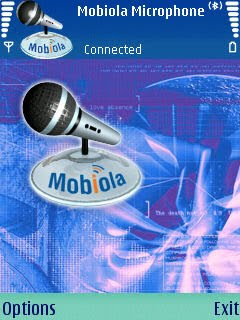
No one like to use their microphone and speakers when they talk to their family and friend in Yahoo messenger, Msn Messenger, Skype, Google Talks and so many instant messenger software. Now you can make use of you mobile as microphone and speakers to talk with you friends and family believe me it's simple and easy, just follow the step by step guide and you will throw you microphone into bin forever.
You don't have to remain in one place to talk with friends an family, if you have USB bluetooth or WIFI router you can remain anywhere in your home and enjoy talking with your friends and save your cost forever.
Here is the step by step guide to make your mobile phone as microphone.
1. Download the file from This link and read the following steps.
2. In this file you will get one folder (I_LOVE_DVT) and two separate file. One is for PC application and another is for mobile application.
3. Install the PC software name as "mobiolaheadset2_wl_s60v3" in PC and install the mobile application name as "headset_s60_v_2_0" into mobile.
4. Remember if your don't have Blue tooth or WIFI functions, it will not work. Yeah it works for Cable but what is the difference between a cable and normal Microphone.
5. Installed the application in PC as well in mobile now open the folder "I_LOVE_DVT" and in it you will find two files, one is "keymaker" and other is "runme". Copy these two files into the install directory such as "C:\Program Files\Mobiola Headset for S60" and paste it.
6. Now run the "runme" and "keymaker" as well. From "runme" copy the Hardware fingerprint something like "373D-BCC0" into "keymaker's" H/W ID and press generate.
7. Now copy the keys and the name from "keymaker" into "runme" and press ok. It show valid. Now run the PC application and check it.
8. Than go to control Panel, sound and device. Run the sound and devices settings find the microphones one, select your microphone driver to mobiola and select the speaker driver.
9. Check your microphone by going to Volume controls and run any song to check your speakers that you can hear the song in your mobile speaker.
10. Enjoy talking with your friends and family and save your cost.










1 comments:
super software