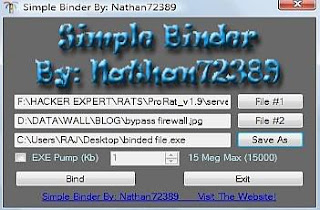
What is Binder???
Binder is a free software used to bind or combine two or more files in one file under one name and extension. The files to be binded can have any extension or icon. The user has choice to select the name, icon and various attributes of binded file. If binded file contains an application (in our case - RAT or keylogger), the application is also run when the actual binded file is run.thus Binder is used to bypass antivirus detection.
I have provided link to download binder.
How to use Binder???
1. first of all, you need a binder. So, download free Binder software.
2. Unzip the downloaded file using Winzix (free download here) to obtain Binder setup.
3. Install software on your computer to see:
4. Now, click on "Select File #1" and select the kelloger or RAT you wanna bind to avoid its antivirus detection.
5. Click on "Select File #2" and select the normal file with which you wanna bind our trojan, RAT or Kelogger.
6. Simply, hit on "Bind" to obtain the binded keylogger or trojan file. Now, simply send this file to victim whom this file will appear normal (trojan is hidden due to binding).
7. Remember to check both "Execute"options and you can use "EXE Pump" to increase your file size to desired value.
please post comments








2 comments:
Hi Dude,
this procedure looks quite simple. What about FUD and unique stub? I am questioning only because I would like to learn.
Thanks
Still virus detected...it din't work.Plz help.......